ios는 mac os에서 해야함
firebase 프로젝트를 생성하고 ios 클릭
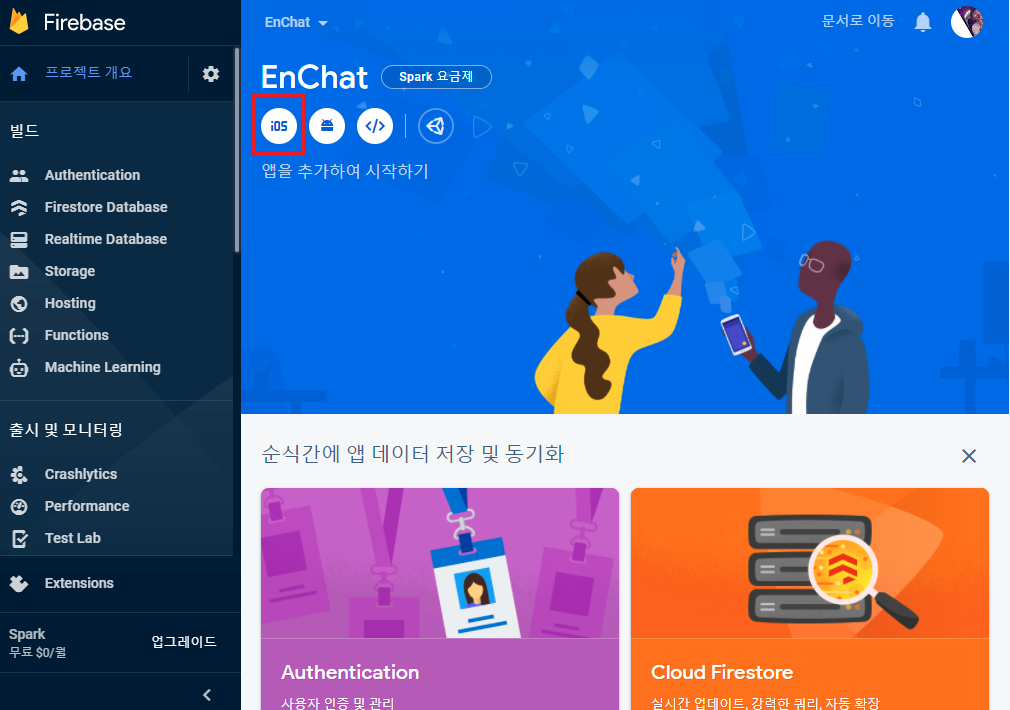
ios번들 id 찾으러

flutter 프로젝트의 ios폴더 오른쪽 클릭 -> flutter -> open ios module in xocde 클릭

xcode상에서 Runner클릭 ->General에 Bundle Identifier가 번들id이다 원하는이름으로 수정 후

입력하고 앱등록 클릭

GoogleService-Info.plist을 원하는 위치에 다운받는다
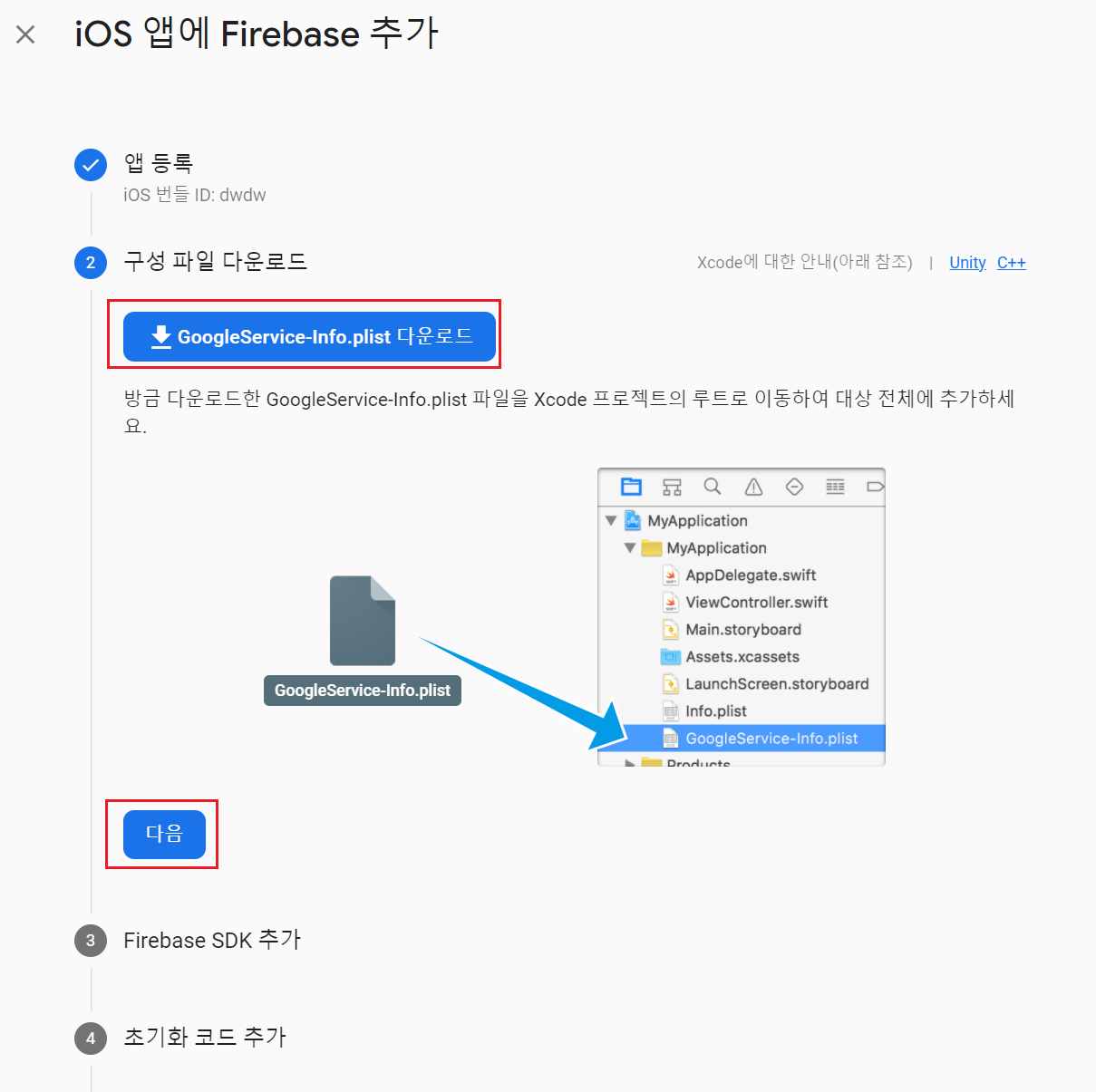
아까 열은 xcode의 Runner에 오른쪽클릭 -> Add Files to Runner 클릭

저장한위치의 plist파일 선택

콘솔에서 이제 다음 을 눌러 한번에 마지막 단계로가서 콘솔이동나오면 끝

======================================================================
Firebase CLI를 이용하면 이런거 다필요없다 알아서됨
반응형
'flutter > ios' 카테고리의 다른 글
| ios udid 확인방법 (0) | 2021.10.05 |
|---|---|
| ios 빌드시 observatory not discovered after 30 second. this is taking much longer than expected.. (0) | 2021.10.01 |
| Error: CocoaPods's specs repository is too out-of-date to satisfy dependencies. (0) | 2021.09.16 |
| ios facebook login error InvalidOperationException (0) | 2021.08.16 |
| ios에서 google login 안될때 our app is missing support for the following URL schemes (1) | 2021.08.15 |