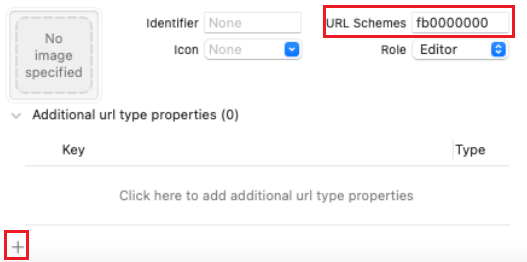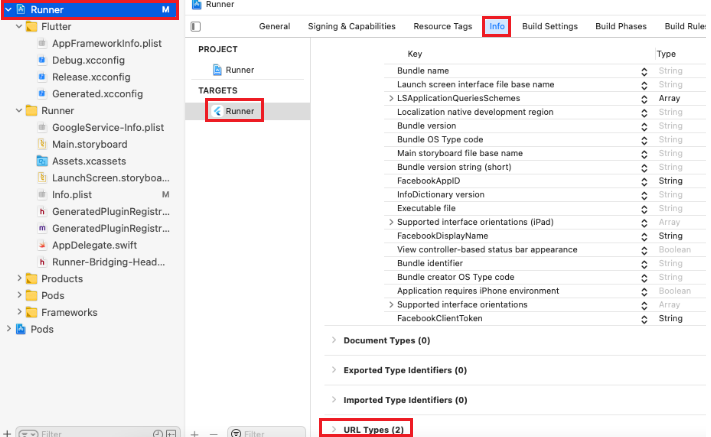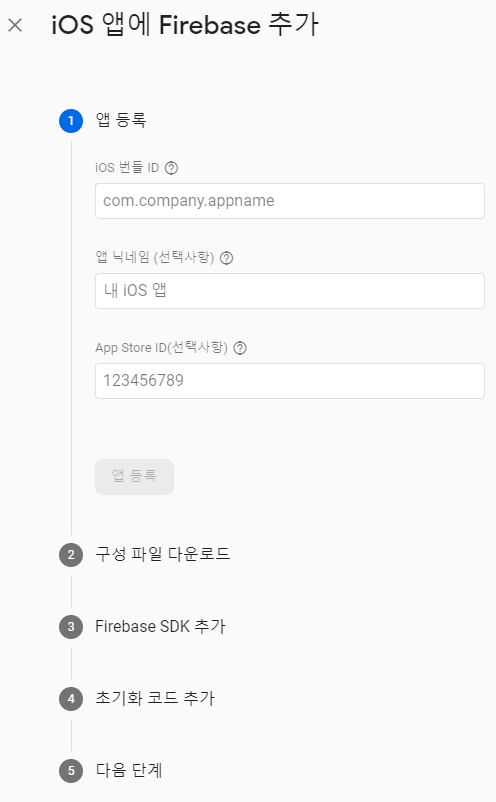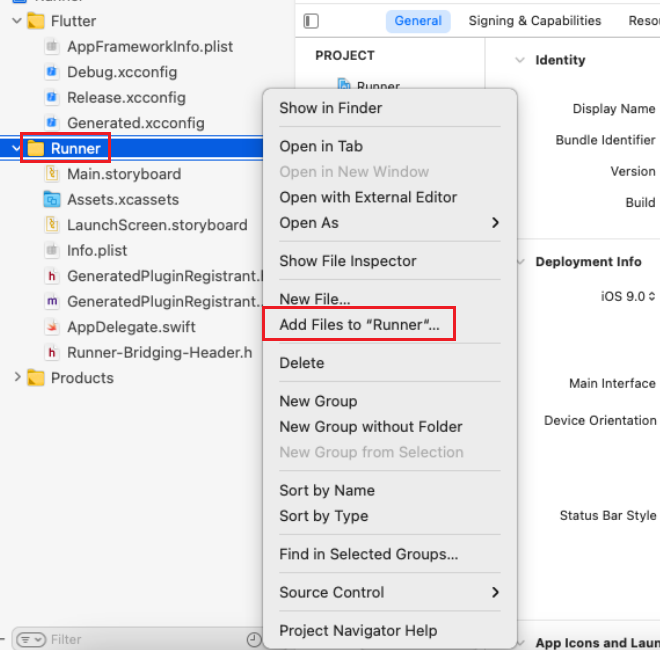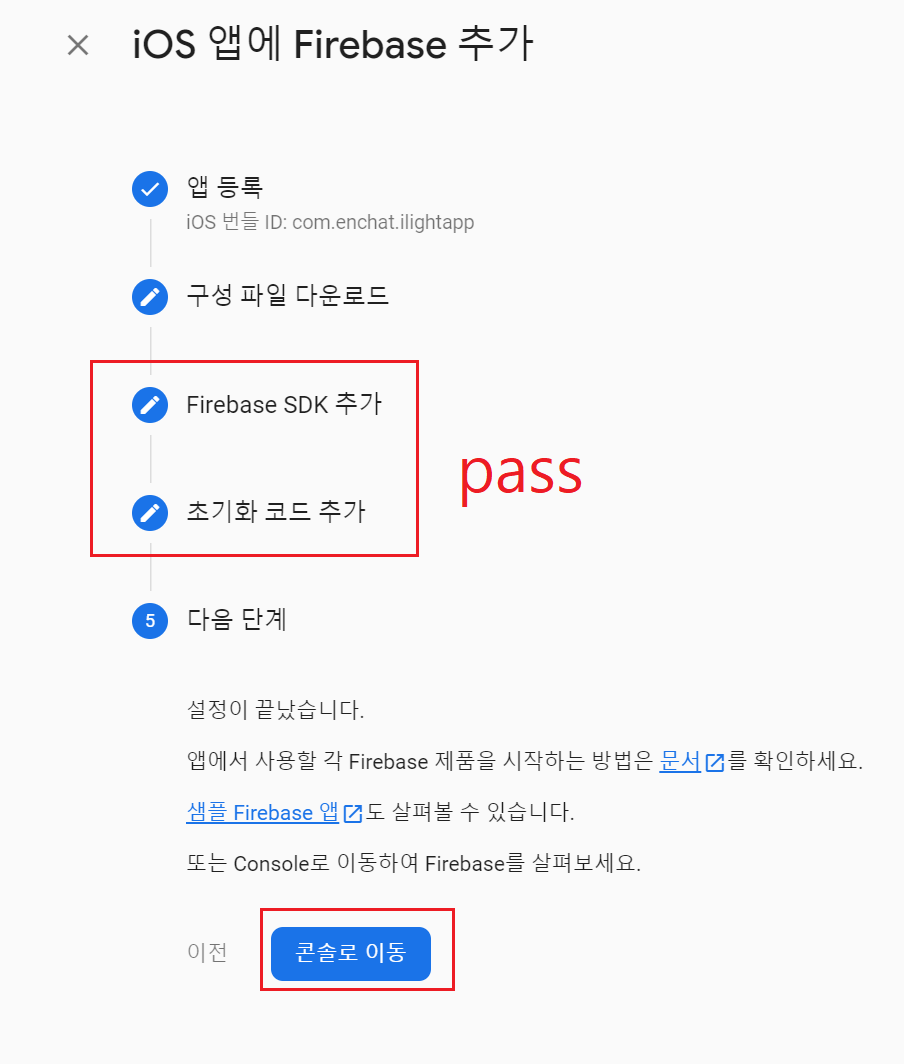ios폴더로 이동 터미널에 cd ios
ios 폴더 안에 podfile.lock 삭제
pod install --repo-update 입력
clean 한번하고 get
'flutter > ios' 카테고리의 다른 글
| ios udid 확인방법 (0) | 2021.10.05 |
|---|---|
| ios 빌드시 observatory not discovered after 30 second. this is taking much longer than expected.. (0) | 2021.10.01 |
| ios facebook login error InvalidOperationException (0) | 2021.08.16 |
| ios에서 google login 안될때 our app is missing support for the following URL schemes (1) | 2021.08.15 |
| firebase setting(ios) (0) | 2021.07.25 |