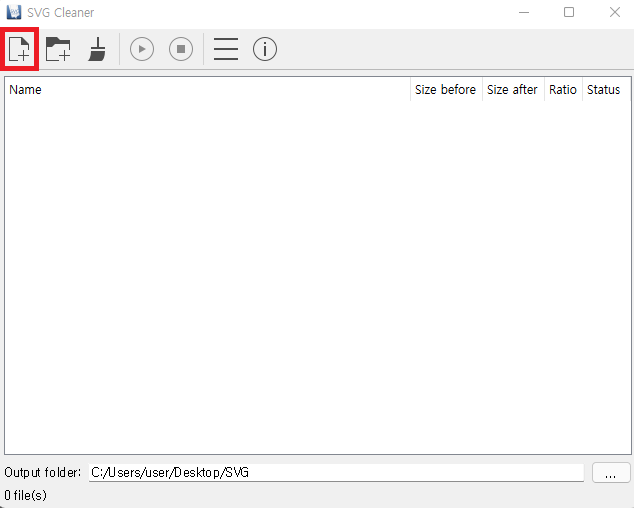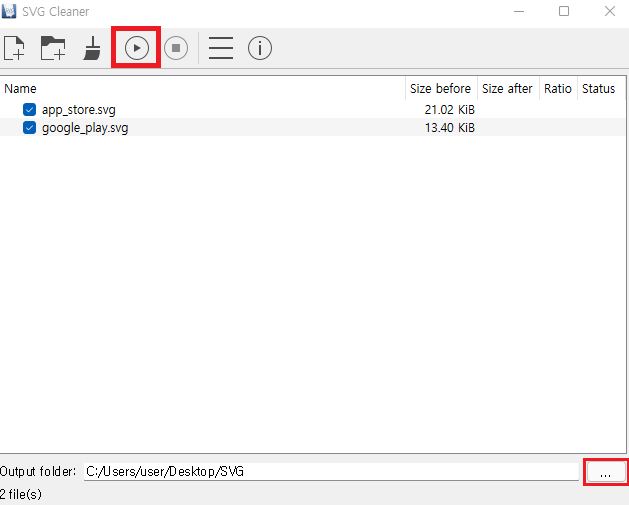브라우저 탭에 작게있는 아이콘 변경하기
https://favicon.io/favicon-converter/
Favicon.io - The Ultimate Favicon Generator (Free)
With Favicon.io you can quickly generate a favicon for your website for free!
favicon.io
들어가서 원하는 이미지를 converter 하여서 다운받는다
압축된 파일을 받아서 풀고 favicon.ico 파일을 플러터 web 폴더 안에 넣는다 favicon.png는 지워준다
title위쪽에 favicon 부분을 복사하여 붙여넣는다
web - index.html 안에 아래 코드를 넣는다
<link rel="shortcut icon" href="favicon.ico" type="image/x-icon">
<link rel="icon" href="favicon.ico" type="image/x-icon">
ex)
<!-- iOS meta tags & icons -->
<meta name="apple-mobile-web-app-capable" content="yes">
<meta name="apple-mobile-web-app-status-bar-style" content="black">
<meta name="apple-mobile-web-app-title" content="resume_web">
<link rel="apple-touch-icon" href="icons/Icon-192.png">
<!--Favicon-->
<link rel="shortcut icon" href="favicon.ico" type="image/x-icon">
<link rel="icon" href="favicon.ico" type="image/x-icon">
<title>resume_web</title>
끝
'flutter > web' 카테고리의 다른 글
| 컴퓨터상에서 배포하기 (0) | 2023.05.17 |
|---|---|
| 웹 배포 시 전에 프로젝트를 삭제했을 경우 (0) | 2021.07.15 |
| flutter 2.0 web firebase hosting이용해 배포하기 (0) | 2021.07.14 |